Effective Guides to Reduce Shopping Cart Abandonment
18/08/2022
Shopping cart abandonment is a major issue for e-commerce stores. It happens when a customer adds items to their shopping cart but then leaves the website before completing the purchase.
Your clients should never have to struggle with the checkout procedure. You'll be well on your way to improving your customers' shopping experience on your site if you pay attention to these suggestions for cart optimization.
1/ Cost Transparency
The customer can see the price on the product or service they are paying for, which means they know exactly how much they will be spending. This makes them less likely to catch customers off guard with an unexpected price increase.

Make all the cost transparency for your customers
Some companies offer their customers with an upfront pricing model. For example, they charge $10 for a monthly subscription. This is great because the customer can always be prepared for what they will be paying in the future.
With this pricing strategy, customers are less likely to feel like they have been taken advantage of when they get an unexpected price increase.
2/ Add progress bar indicators to the check out page
A progress indicator informs users of where they are in the checkout process and how far they have to go.
A progress indicator should include as few steps as possible, if possible. The above example illustrates that customers only need to complete this three-step process in order to complete their purchase, which simplifies the process and reduces client anxiety.
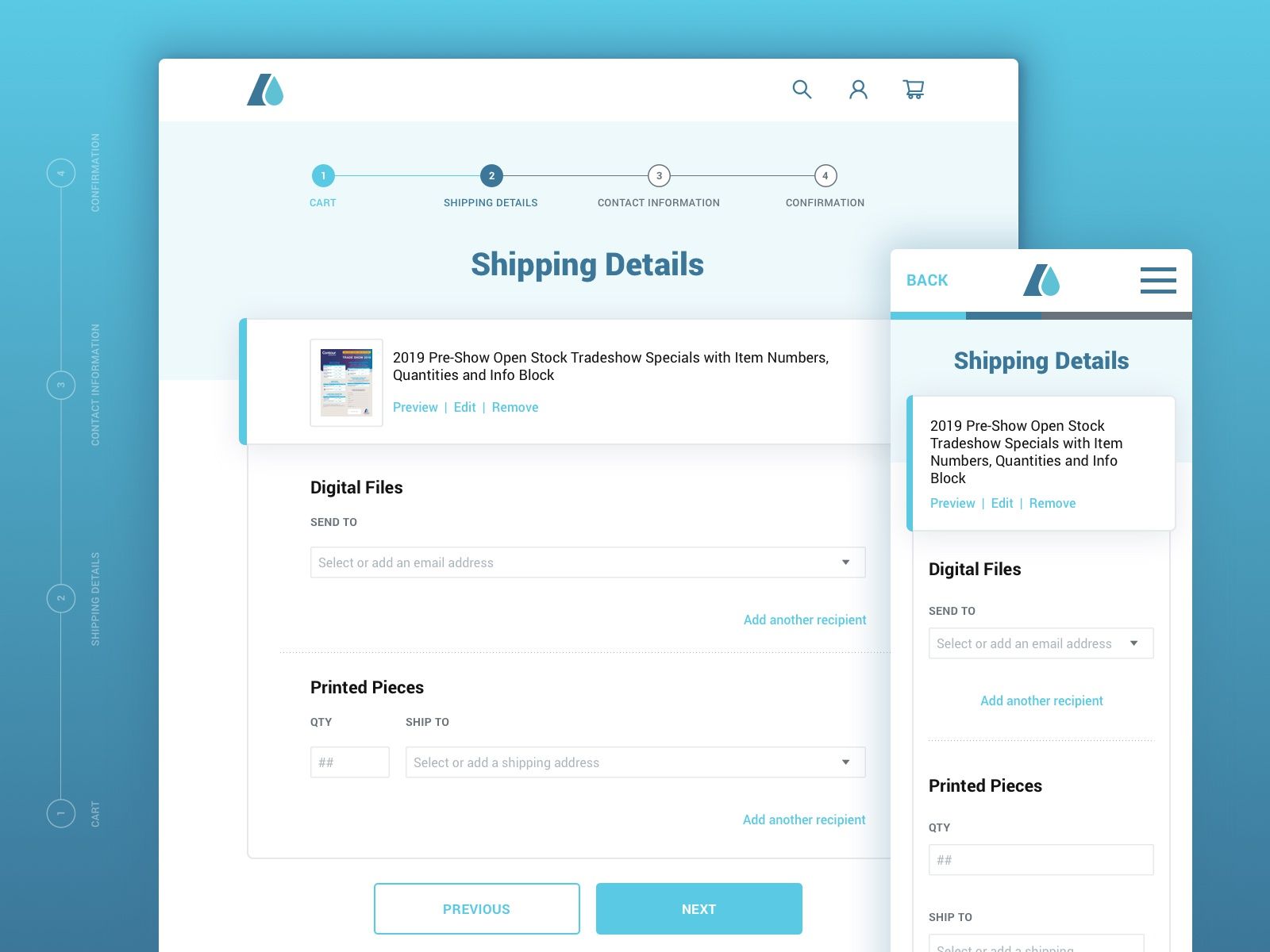
Example of the process bar indicators
In addition to serving as a visual cue for customers, a near-complete progress bar can encourage them to continue with their purchase. Seeing how much they've already spent at the checkout may encourage customers to complete their buy.
3/ Add product thumbnails during checkout process
Customers may feel more secure about their purchase if they see thumbnails of the items they've selected during the checkout process.

** If there is the thumbnail for shopping cart, customer can easily see what they are buying**
Customers are able to see and touch the item they are purchasing during in-person trades, which they cannot do during online shopping. Product thumbnails are particularly helpful for keeping these items in mind during the entire checkout process.
4/ Simplify navigation between the cart and shop Customers want to easily add products to their cart and continue shopping. The more difficulty you give your customers, the less likely they are to buy.
Make it simple for your consumers to add products to their cart and return to the checkout page when they're ready to purchase. In order to reduce the number of clicks and page visits required to complete a transaction, some shops have made it simpler for customers to check out directly from product pages.

Make it simple but work
It makes it simple for customers to check out once they've located the perfect item. When a customer adds an item to their shopping cart, a checkout modal opens, allowing them to complete their purchase on the product page they were previously on.
5/ Improve page speed
In the end, you don't want a consumer to wonder whether or not their order has been properly processed. The expectation of your customers for a quick and easy checkout process might be met if the page they land on loads quickly. Because they won't have to wait as long, your consumers will be happy and more likely to buy more things.
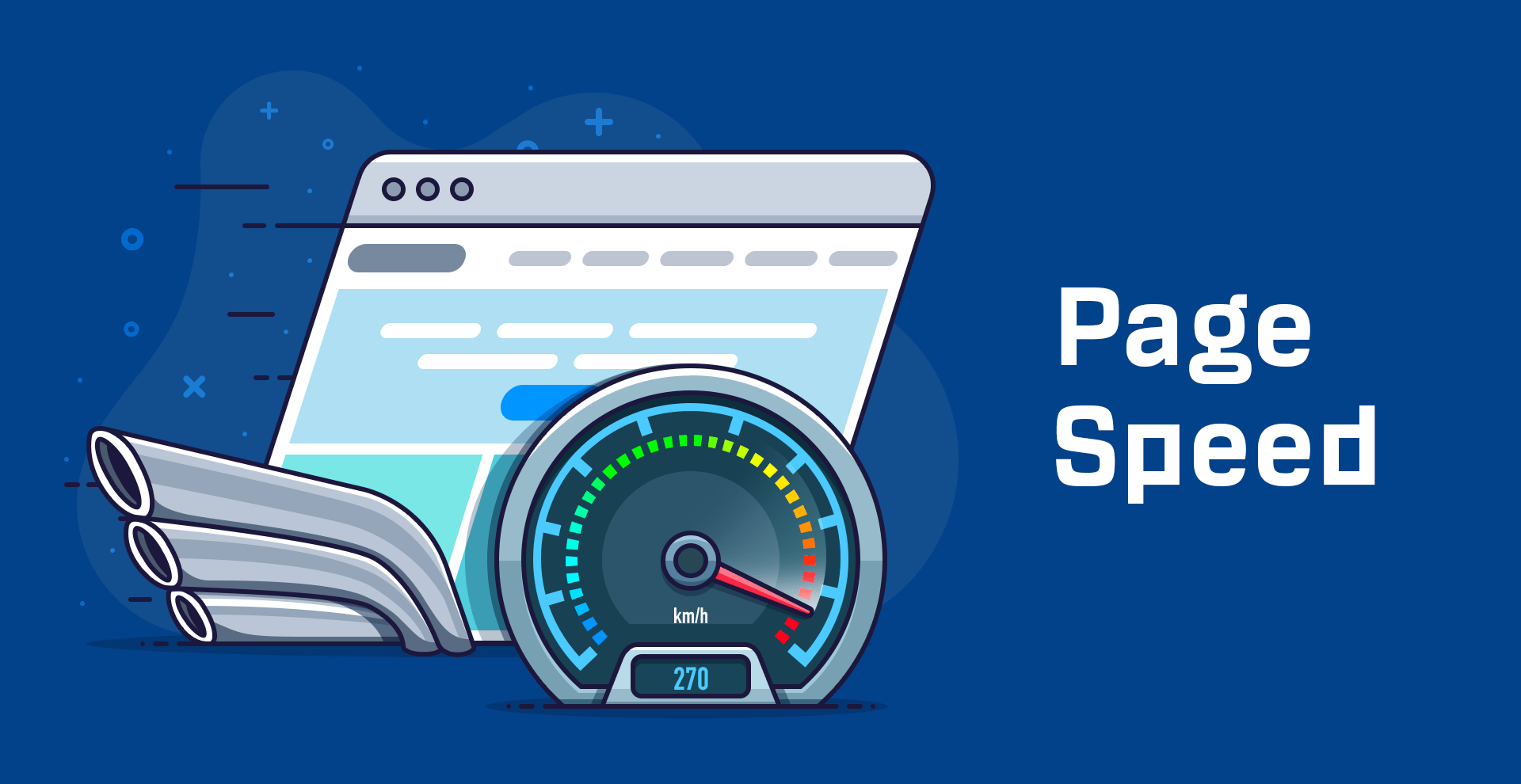
**Page speed plays important role
6/ Provide options for customer to check out.
Locking the checkout behind a user wall may prevent new visitors to your site. To avoid excluding any potential consumers, allow them to check out as guests rather than forcing them to create an account. If you wish to collect emails and other contact information for promotional purposes, you can ask buyers to preserve their checkout information on the confirmation page.